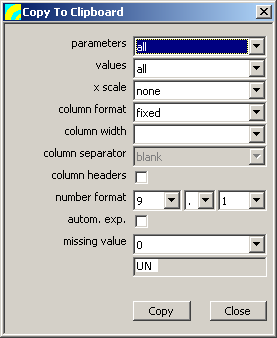Copying parameters to the clipboard
From STX Wiki
Jump to navigationJump to search
You can copy the parameters to the clipboard by selecting Copy from the context menu. If you want to modify the format in which the parameters are copied to the clipboard, select the Copy ... instead.
- parameters
- Selects if all or only the selected parameter should be copied
- values
- Selects if the whole function(s) or only the part bracketed by the time cursors should be copied.
- x-scale
- Turn x-scale (time) on/off and set x-scale unit.
- column format
- Set column format to fixed or variable width.
- column width
- Column width used if column format is set to fixed.
- column separator
- Column separator used if column format is set to variable.
- column headers
- If checked, a header line is created, otherwise not.
- number format
- Overall number of digits and number of decimal places. You can select the character to use as the decimal point.
- autom. exp.
- If checked, decimal floating point or scientific notation is used (whichever is shorter), otherwise, decimal floating point formatting is used.
- Copy
- Copy to clipboard, save settings and close.
- Close
- Cancel dialog.