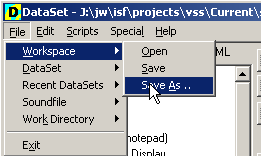User Guide/Workspace/Application and Setup Tree/Workspace File
The Workspace file (default name: default.stxws) contains all the profile and application settings of the current STx session. The Workspace file is automatically saved when closing STx. If you wish to save it during the STx session, use the menu item File > Workspace > Save. You can see which Workspace file is currently being used in the Workspace title.
As several usage scenarious may require different setups, you can store different Workspace configurations in a separate Workspace files which can be loaded as needed. In order to save your Workspace configuration under a different name, choose the menu item File > Workspace > Save As.
You can load a Workspace file from the menu File > Workspace > Open or by dragging and dropping the file onto the Workspace window.
Note: If no Workspace file exists, a default version is generated from the stxconfig.xml file.